John 3:16 Ringtone For Iphone
Listen to MP3 HERE (This is how your John 3:16 ringtone will sound on your iPhone.
(1) Download the
JN316-0.1-10.m4r ringtone.
Right Click on the above file and "save link as" to a folder on your hard drive. Note where you have saved the ringtone.
Ringtones for iPhones have a special m4r extension.
Only ringtones with an m4r extension can be installed in sounds/ringtones on your iPhone.
(2) To install the John 3:16 Ringtone you must have iTunes for Windows installed on your computer. Make sure iTunes is running on your computer first. You don't need to login to iTunes to make this work.
Plug your iPhone USB cord into your desktop or laptop USB port on your computer and connect the other end to your iPhone.
The same cord you charge your iPhone will work.
At the top of your iTunes for windows click on the small phone icon just under the account link.
iTunes Desktop window.
![]()
Note Window that displays your iPhone device information below after you have clicked on the small iPhone icon.
Look on the left side of screen for the words, on my device, on your desktop or laptop iPhone device window.
Drag the JN316-0.1-10.m4r from the folder you saved it in to just under the words, on my device in your iPhone device information window.
iPhone device information window.
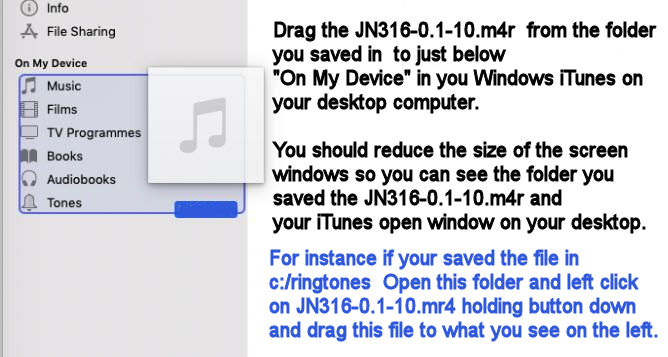
To check if the ringtone is there, click on the “Tones” tab and the audio file should now be there.
iPhone device information window.
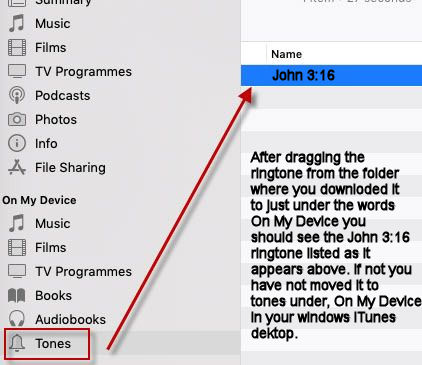
Now simply sync iTunes with your phone, and the ringtone will appear under “Sounds & Haptics” on your iPhone (in the ringtone section). Tap on John 3:16 to choose it as your default ringtone.
Every time your get a call you can proclaim the Gospel of Jesus Christ.
I have tested this ringtone and installed it on my iPhone6. It can also be installed on other versions of iPhones.
This procedure allows you to install a ringtone that is not in the iTunes store.
You can use it to install any ringtone if the ringtone is an m4r audio file.
If you are having a problem understanding how to install the John 3:16
ringtone ask someone to help you that is a little more tech savvy.
Review of ringtone installation procedure:
Remember the procedure to install the JN316-0.1-10.m4r ringtone is first open up your iTunes for windows on your desktop.
Then connect your iPhone to your desktop or laptop using the same small iPhone USB cable you use to charge your iPhone.
Next click on the small iPhone icon on your iTunes for windows to bring up your iPhone device window.
Remember where you saved the JN316-0.1-10.m4r on your computer.
Drag the JN316-0.1-10.m4r from the folder you saved it in to just under the words, on my device in your iPhone device information window.
This should install the John 3:16 ringtone on your iPhone.
John 3:16
For God so loved the world, that he gave his only begotten Son, that whosoever believeth in him should not perish, but have everlasting life.
GoodNewsPost.com KJV Bible Online
KJV Bible online with study notes.
(All 66 Books Of The KJV Bible)
Fine Tuned Universe (FREE Roku Channel In Roku Channel Store)
(FineTunedUniverse.com) Refutes, disproves, discredits, invalidates, contradicts, rebuts, opposes and denies evolution theories that claim the universe was created from nothing or that the universe has evolved over millions or billions of years.
Click THIS LINK to install the Fine Tuned Universe ROKU Channel Listed in the ROKU Channel Store. Enter This Code QQDQ6P
There are the fundamental constants and quantities of the universe. Scientists have come to the shocking realization that each of these numbers have been carefully dialed to an astonishingly precise value - a value that falls within an exceedingly narrow, life-permitting range.
Why believe someone who is telling you something they can't explain and always add millions or billions of years to their theories and then leave it up to your own imagination to figure out?
If evolutionists can't explain their own theories and expect you to connect the dots of millions of years using your imagination why should you believe the lie of evolution?
Evolution = Millions Of Years + Your Imagination
Check back soon for more free iPhone ringtones.
If you have and Android phone use this link on how to install the John 3:16 ringtone on an Android phone.
Normally you do not need to convert your music to Samsung ringtone formats, as your smartphone is powerful enough to accept most music songs. You can directly transfer MP3 songs to Samsung phone and set them as new ringtones on the phone. You do not need to convert the music if it is an MP3 file.
Right click this file JN316.mp3 and "save as" to save the John 3:16 ringtone as an MP3 file on your computer or laptop. Follow this procedure on how to install the John 3:16 ringtone on an Android phone.
This page was updated on 8/31/2023
A domain name I owned in the past was not renewed and someone else brought the domain and changed its contents.
This came to my attention only in the last week.
Links on this page went to a domain I NO LONGER owned nor had ANY control over the content.
As soon as I discovered the links on this page went to a domain I NO longer owned, I changed the links.
The problem with domain names is if you let one expire you no longer own it and anybody can put anything on the domain.
This is what happened to one of my old domain names.
I am in the process of updating many webpages I have to delete the old domain link I NO LONGER own or control.