FREE iPhone Ringtones. FREE Andriod Ringtones.
IPhone Ringtones have a M4r extension. MAGA2024.m4r
Andriod Ringtones have a MP3 extension. MAGA2020.mp3
(1) Download the
MAGA2024.m4r ringtone.
Right Click on the above file and "save link as" to a folder on your hard drive. Note where you have saved the ringtone.
Ringtones for iPhones have a special m4r extension.
Only ringtones with an m4r extension can be installed in sounds/ringtones on
your iPhone.
(2) To install the MAGA2024 Ringtone you must have iTunes for Windows installed on your computer. Make sure iTunes is running on your computer first. You don't need to login to iTunes to make this work.
Plug your iPhone USB cord into your desktop or laptop USB port on your computer and connect the other end to your iPhone.
The same cord you charge your iPhone will work.
At the top of your iTunes for windows click on the small phone icon just under the account link.
iTunes Desktop window.
![]()
Note Window that displays your iPhone device information below after you have clicked on the small iPhone icon.
Look on the left side of screen for the words, on my device, on your desktop or laptop iPhone device window.
Drag the MAGA2024.m4r ringtone from the folder you saved it in to just under the words, on my device in your iPhone device information window.
iPhone device information window. (Drag MAGA2024.m4r Ringtone to just below - On My Device Location)
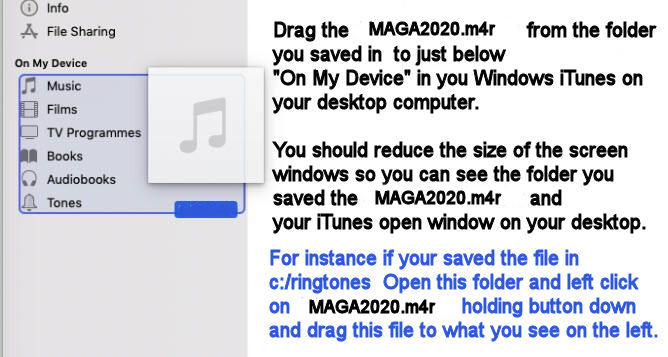
To check if the ringtone is there, click on the “Tones” tab and the audio file should now be there.
iPhone device information window.
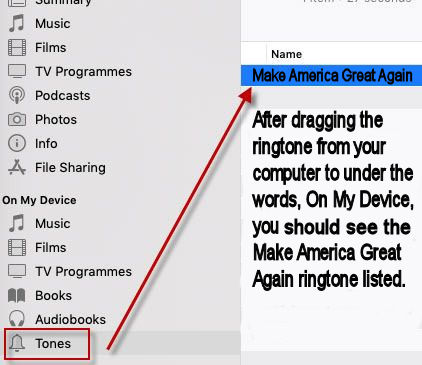
Your iTunes for windows app should have synced when you connected your iPhone
to your computer or laptop when you clicked on the small iphone icon in your
iTunes window app. It takes a few seconds to sync up.
Your iPhone and iTunes windows desktop/laptop must be synced be for the ringtone
will be transfered from your computer to your iPhone.
If your iPhone and iTunes have not symced click on sync in your iTunes windows app and the ringtone will appear under “Sounds & Haptics” on your iPhone (in the ringtone section). Tap on Make America Great Again to choose it as your default ringtone.
Every time your get a call you will hear the MAGA Ringtone.
I have tested this ringtone and installed it on my iPhone6. It can also be installed on other versions of iPhones.
This procedure allows you to install a ringtone that is not in the iTunes store.
You can add a FREE Ringtone instead of paying for a ringtone on the iTunes store.
You can use this procedure to install any ringtone if the ringtone is an m4r audio file for an iPhone.
If you are having a problem understanding how to install the Make America
Great Again Ringtone ask someone to help you that is a little more tech savvy.
Review of ringtone installation procedure:
Remember the procedure to install the MAGA2024.m4r ringtone is first open up your iTunes for windows on your desktop.
Then connect your iPhone to your desktop or laptop using the same small iPhone USB cable you use to charge your iPhone.
Next click on the small iPhone icon on your iTunes for windows to bring up your iPhone device window.
Remember where you saved the MAGA2024.m4r on your computer.
Drag the MAGA2020.m4r from the folder you saved it in to just under the words, on my device in your iPhone device information window.
This should install the Make America Great Again Ringtone on your iPhone.
Check back soon for more free iPhone and Andriod ringtones.
(This is a Karaoke ringtone I have made recently.)
martharingtone.mp3 For Andriod Phone
martharingtone.m4r For iPphone
(MAGA Make America Great Again Ringtone)
MAGA.mp3 For Andriod Phone
MAGA2024.m4r For iPhone
Make America Great Again Hat
Wear your MAGA hat and get the MAGA Ringtone.

(This Ringtone reminds you to keep your cell phone away from your body and head because of RF radiation.)
phone.mp3 For Andriod (A ringtone and warning of RF radiation when using your phone near your head or body.)
phone.m4r
For iPhone (A ringtone and warning of RF radiation when using your phone
near your head or body.)
If you have and Andriod phone use this link on how to install the MAGA.mp3 ringtone on an Andriod phone.
Normally you do not need to convert your music to Samsung ringtone formats, as your smartphone is powerful enough to accept most music songs. You can directly transfer MP3 songs to Samsung phone and set them as new ringtones on the phone. You do not need to convert the music if it is an MP3 file.
Right click this file MAGA.mp3 and "save as" to save the Make America Great Again ringtone as an MP3 file on your computer or laptop.
Follow this procedure on how to install the Make Amerca Great Again ringtone on an Andriod phone.
You can also use this same procedure to install any MP3 ringtone on an Andriod phone.